Google Adsense support and Google Adwords Engineers have created some useful Adsense Videos featuring both basic and advanced Adsense Tutorials, Troubleshooting Guides, Adsense optimization-layout guides and more.
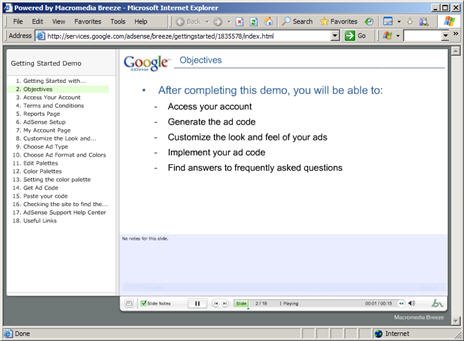
As the Adsense Demos are created with Macromedia Breeze (screenshot above), a web browser with Macromedia Flash plugin is required. Each presentation has slide notes attached. And though these visual guides are made for Adsense, users of other contextual advertising programs like Yahoo, Chitika and other adsense alternatives may find them worth watching.
Google Adsense Optimization Tips and Tricks
Help decide colors, ad formats and ad styles that may work best (high CTR) for your website or blog. Watch real-life Adsense examples of successful Adsense websites and their techniques.
Getting started with Google Adsense Demo
Generated Adsense Ad HTML code, customize ads format or colors, Adsense Templates, competitive filter, how to setup adsense alternate ads
Google Adsense Troubleshooting Guide
Implement ad code using WYSIWYG HTML software, Troubleshoot issues when implementing your Ad code, Common Adsense Placements, Ad formats that fit your site layout.
Google Adsense Payment and Tax Details
Guide to Receiving Adsense payments, forms of payment, tax requirements, Checking for Holds
Google Adsense Webinar
Online Macromedia Breeze Seminar featuring discussions by randomly-selected Adsense publishers. This Optimization Webinar (transcript) covers Adsense Case Studies, Q&A, Adsense channels, optimal ad sizes, placement, and position.
Google Adwords Basic Tutorial
How to create an Adwords Account
Adwords Bidding Procedure and Ad Ranking Methods
How Google determines the order and position of Ads ? Keyword-targeted ad's position is determined by your ad's maximum cost-per-click (CPC) and Quality Score.
Google Adwords Keyword Tool Tutorial
How to use the Adwords Keyword Tool to create a keywords list. You can increase your chances of reaching more prospects by including spelling variations and plurals in your keyword list.
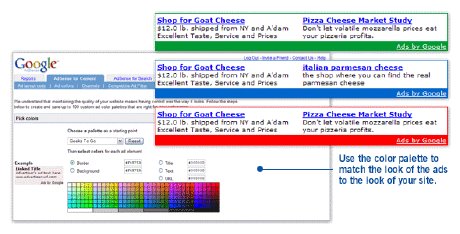
Google Adsense Support Google Adwords Support
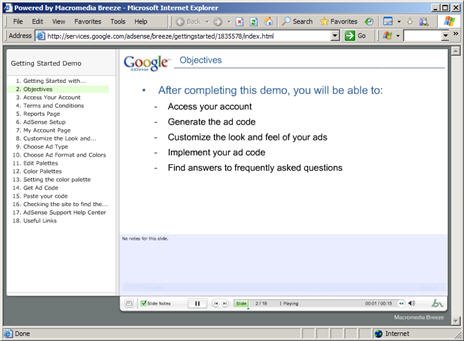
As the Adsense Demos are created with Macromedia Breeze (screenshot above), a web browser with Macromedia Flash plugin is required. Each presentation has slide notes attached. And though these visual guides are made for Adsense, users of other contextual advertising programs like Yahoo, Chitika and other adsense alternatives may find them worth watching.
Google Adsense Optimization Tips and Tricks
Help decide colors, ad formats and ad styles that may work best (high CTR) for your website or blog. Watch real-life Adsense examples of successful Adsense websites and their techniques.
Getting started with Google Adsense Demo
Generated Adsense Ad HTML code, customize ads format or colors, Adsense Templates, competitive filter, how to setup adsense alternate ads
Google Adsense Troubleshooting Guide
Implement ad code using WYSIWYG HTML software, Troubleshoot issues when implementing your Ad code, Common Adsense Placements, Ad formats that fit your site layout.
Google Adsense Payment and Tax Details
Guide to Receiving Adsense payments, forms of payment, tax requirements, Checking for Holds
Google Adsense Webinar
Online Macromedia Breeze Seminar featuring discussions by randomly-selected Adsense publishers. This Optimization Webinar (transcript) covers Adsense Case Studies, Q&A, Adsense channels, optimal ad sizes, placement, and position.
Google Adwords Basic Tutorial
How to create an Adwords Account
Adwords Bidding Procedure and Ad Ranking Methods
How Google determines the order and position of Ads ? Keyword-targeted ad's position is determined by your ad's maximum cost-per-click (CPC) and Quality Score.
Google Adwords Keyword Tool Tutorial
How to use the Adwords Keyword Tool to create a keywords list. You can increase your chances of reaching more prospects by including spelling variations and plurals in your keyword list.
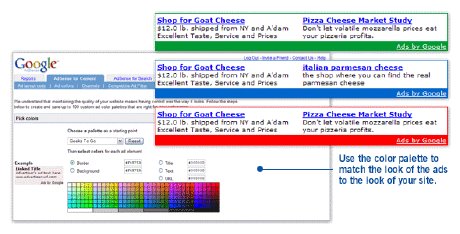
Google Adsense Support Google Adwords Support









No comments:
Post a Comment